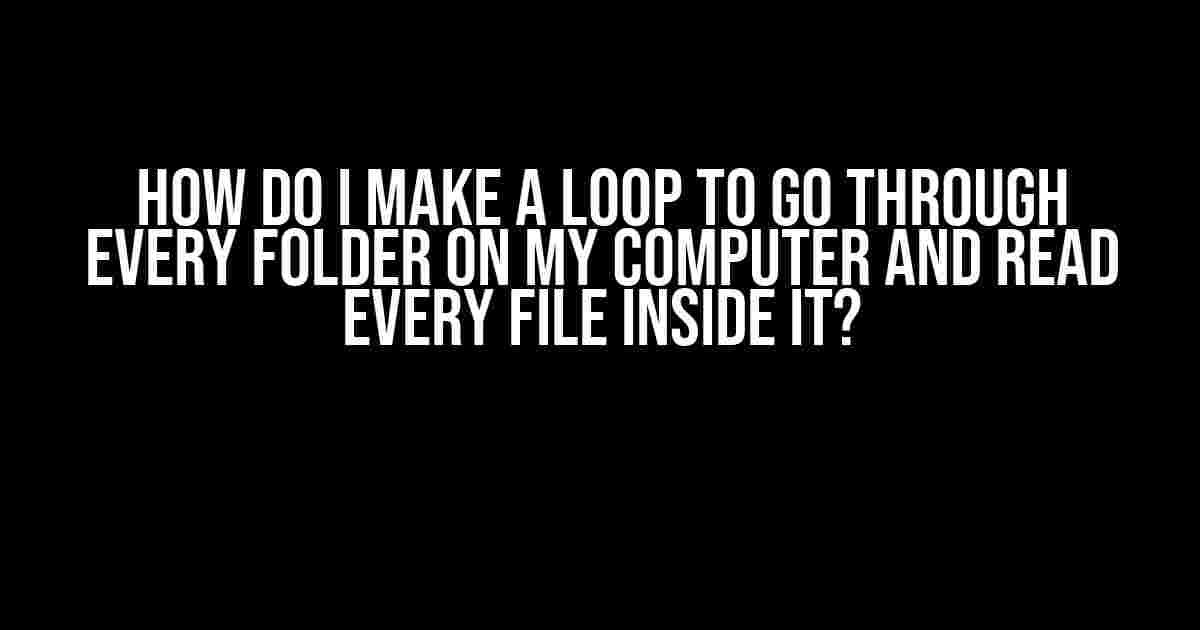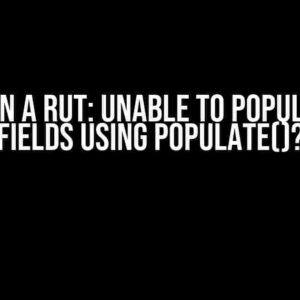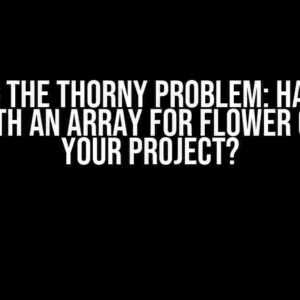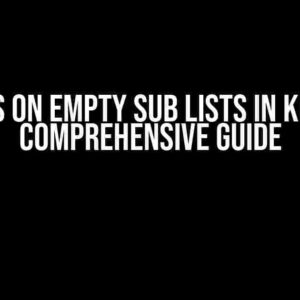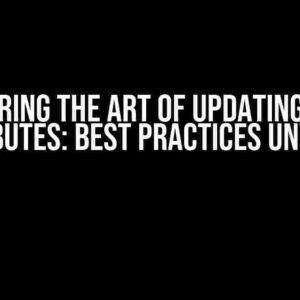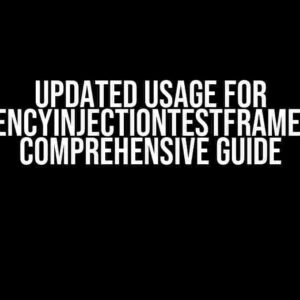Are you tired of manually sifting through every folder on your computer to read every file inside it? Do you wish there was a way to automate this tedious task? Well, you’re in luck! In this article, we’ll show you how to create a loop that will go through every folder on your computer and read every file inside it. Buckle up, because we’re about to dive into some serious coding magic!
Why do I need to do this?
Before we dive into the solution, let’s talk about why you might need to do this. Maybe you’re a developer working on a project that requires you to scan through a large number of files to extract specific information. Or maybe you’re a data analyst trying to analyze a massive dataset spread across multiple folders. Whatever the reason, being able to automate this process can save you a ton of time and effort.
What programming languages can I use?
There are several programming languages you can use to achieve this, including Python, Java, C#, and more. For this article, we’ll focus on using Python, as it’s one of the most popular and versatile languages out there.
Python basics
Before we dive into the code, let’s cover some basic Python concepts you’ll need to know. If you’re already familiar with Python, feel free to skip this section!
-
osmodule: This module provides a way to interact with your operating system, including navigating through directories and reading files. -
os.walk()function: This function generates a tuple for each subdirectory in the directory tree, including the full path to the subdirectory, a list of its subdirectories, and a list of its files. -
open()function: This function opens a file and returns a file object, which you can use to read or write to the file.
The code
Now that we’ve covered the basics, let’s get to the code! Here’s an example of a Python script that will go through every folder on your computer and read every file inside it:
import os
root_dir = '/path/to/your/root/directory'
for root, dirs, files in os.walk(root_dir):
for file in files:
file_path = os.path.join(root, file)
with open(file_path, 'r') as f:
file_content = f.read()
print(f'Reading file: {file_path}')
print(file_content)
print('-----------------')
Let’s break down what this code does:
-
The first line imports the
osmodule, which we’ll use to interact with our operating system. -
The second line sets the
root_dirvariable to the path of the root directory you want to start searching from. Replace this with the actual path you want to use. -
The
forloop uses theos.walk()function to generate a tuple for each subdirectory in the directory tree. The tuple contains the full path to the subdirectory, a list of its subdirectories, and a list of its files. -
The inner
forloop iterates over each file in the list of files. For each file, it uses theos.path.join()function to construct the full path to the file, and then opens the file using theopen()function. -
The file is opened in read mode (
'r'), and the file contents are read using theread()method. The file contents are then printed to the console, along with a separator line to visually separate each file.
Customizing the script
Of course, this script is just a starting point, and you’ll likely want to customize it to fit your specific needs. Here are a few ways you can do that:
Filtering files by extension
Maybe you only want to read files with a specific extension, such as .txt or .csv. You can modify the script to filter files by extension using the following code:
for root, dirs, files in os.walk(root_dir):
for file in files:
if file.endswith('.txt'): # Replace .txt with your desired extension
file_path = os.path.join(root, file)
with open(file_path, 'r') as f:
file_content = f.read()
print(f'Reading file: {file_path}')
print(file_content)
print('-----------------')
This code uses the str.endswith() method to check if the file name ends with the specified extension. If it does, the file is processed; otherwise, it’s skipped.
Ignoring specific directories
Maybe there are certain directories you want to ignore, such as system directories or hidden directories. You can modify the script to ignore these directories using the following code:
for root, dirs, files in os.walk(root_dir):
dirs[:] = [d for d in dirs if not d.startswith('.')] # Ignore hidden directories
for file in files:
file_path = os.path.join(root, file)
with open(file_path, 'r') as f:
file_content = f.read()
print(f'Reading file: {file_path}')
print(file_content)
print('-----------------')
This code uses a list comprehension to filter out directories that start with a dot (.), which is a common convention for hidden directories.
Troubleshooting common issues
As with any code, you may encounter issues when running this script. Here are some common problems you might encounter and how to troubleshoot them:
| Issue | Solution |
|---|---|
| Permission denied error | Make sure you have read permission for the directories and files you’re trying to access. |
| File not found error | Double-check the path to the root directory and make sure it’s correct. |
| Memory error | If you’re dealing with large files, try processing them in chunks instead of reading the entire file into memory at once. |
Conclusion
And there you have it! With this Python script, you can easily go through every folder on your computer and read every file inside it. Remember to customize the script to fit your specific needs, and don’t hesitate to reach out if you encounter any issues.
Happy coding, and may the loop be with you!
Frequently Asked Question
Want to loop through every folder on your computer and read every file inside it? We’ve got you covered!
What programming language should I use to achieve this?
You can use Python, as it has excellent support for file I/O operations and a robust os module for traversing directories. Plus, it’s easy to learn and has a vast number of libraries to make your life easier!
How do I traverse all the folders on my computer?
Use the os module’s walk() function in Python, which generates a tuple for each subdirectory in the tree, containing the path to the subdirectory, a list of subdirectories within it, and a list of files within it. You can then use a for loop to iterate through these directories and files!
How can I open and read the files inside each folder?
Use the open() function in Python to open the file, and then use a context manager to read the file contents. The with statement is perfect for this, as it automatically closes the file once you’re done with it. You can also use the read() method to read the entire file or readline() to read it line by line!
What if I want to perform specific actions on certain types of files?
Use the if-else statement to check the file extension and perform the desired action. For example, you can use the endswith() method to check if the file ends with a specific extension, and then perform the necessary action. Easy peasy!
How can I ensure that my script doesn’t get stuck in an infinite loop?
Use the os module’s getcwd() function to get the current working directory and avoid traversing directories that you’ve already visited. You can also use a set to keep track of the directories you’ve visited, and skip them if you encounter them again. Voilà!