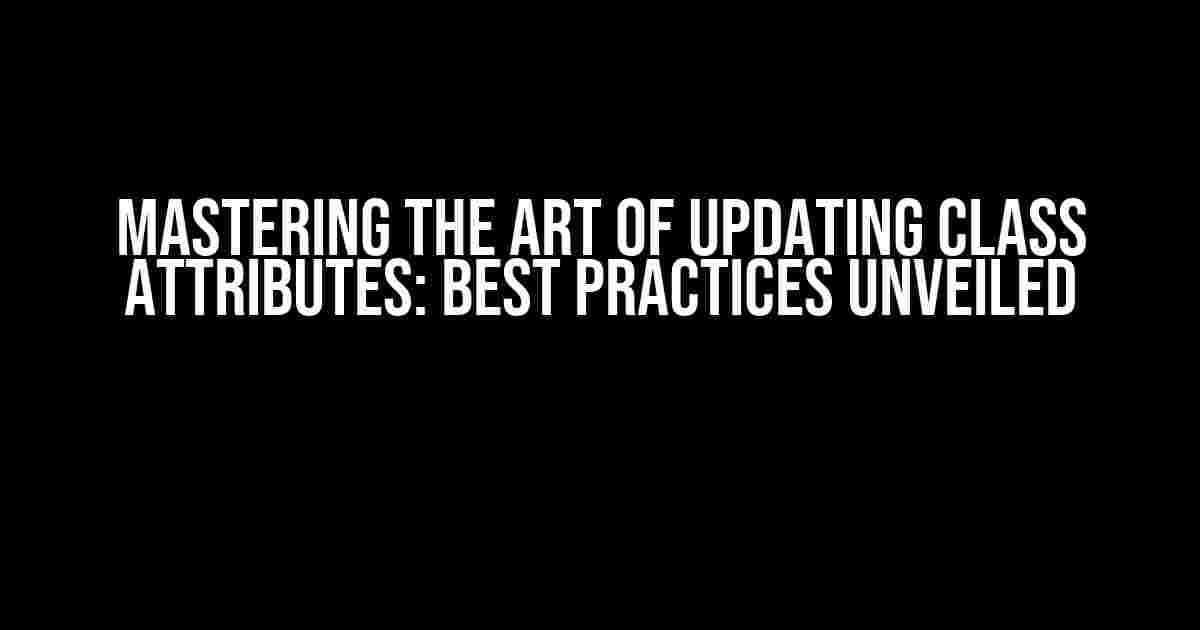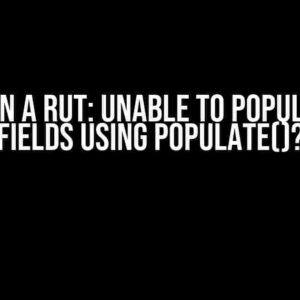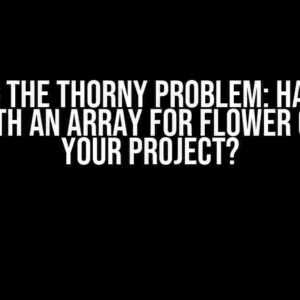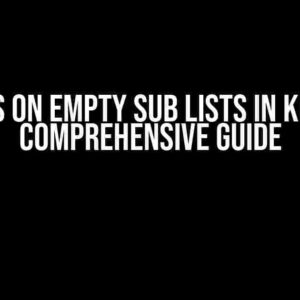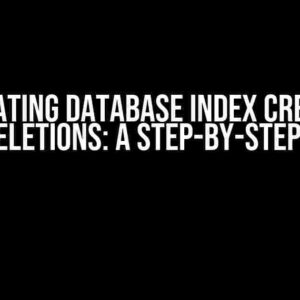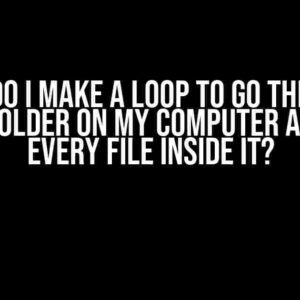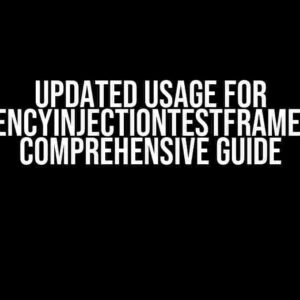Are you tired of wrestling with class attributes in your HTML code? Do you find yourself lost in a sea of selectors and properties? Fear not, dear developer! In this comprehensive guide, we’ll delve into the world of updating class attributes based on values, demystifying the process with clear instructions and explanations. Buckle up, and let’s get started on this journey to mastering the best practices for updating class attributes!
Understanding Class Attributes: The Basics
Before we dive into the nitty-gritty of updating class attributes, it’s essential to understand what they are and how they work. Class attributes are used to assign a class or multiple classes to an HTML element, allowing us to target specific elements with CSS selectors and apply styles accordingly.
<div class="container"></div>In the example above, we’ve assigned a single class “container” to the <div> element. This class can then be targeted with CSS to apply styles, such as:
container {
background-color: #f2f2f2;
padding: 20px;
}The Problem: Updating Class Attributes Dynamically
Now, let’s say we want to update the class attribute based on certain conditions or values. This is where things can get tricky. We might need to add or remove classes dynamically, but how do we achieve this?
Meet the JavaScript `classList` property, our trusty sidekick in this adventure!
const element = document.querySelector('.container');
element.classList.add('active');In the code snippet above, we’ve selected the element with the class “container” and added a new class “active” using the `classList.add()` method.
Best Practices for Updating Class Attributes
Now that we’ve established the basics, let’s dive into the best practices for updating class attributes based on values:
1. Use the `classList` Property
The `classList` property provides a convenient way to add, remove, and toggle classes on an element. It’s the recommended approach for updating class attributes dynamically.
element.classList.add('new-class');
element.classList.remove('old-class');
element.classList.toggle('active');2. Avoid Using `className` Directly
While it’s possible to update the `className` property directly, it’s not recommended. This approach can lead to unintended consequences, such as overwriting existing classes or causing issues with CSS selectors.
// Avoid this!
element.className = 'new-class';3. Use Conditional Statements for Dynamic Class Updates
When updating class attributes based on values, use conditional statements to determine which classes to add or remove. This approach ensures that the correct classes are applied under different scenarios.
if (userLoggedIn) {
element.classList.add('logged-in');
} else {
element.classList.remove('logged-in');
}4. Leverage Data Attributes for Dynamic Class Updates
Data attributes provide a way to store arbitrary data on an element. We can use these attributes to drive dynamic class updates based on values.
<div data-status="active"></div>const element = document.querySelector('[data-status]');
if (element.dataset.status === 'active') {
element.classList.add('active');
} else {
element.classList.remove('active');
}5. Consider Using a State Management Library
When dealing with complex applications, consider using a state management library like Redux or MobX. These libraries provide a robust way to manage application state, making it easier to update class attributes based on values.
Common Scenarios for Updating Class Attributes
Let’s explore some common scenarios where we might need to update class attributes based on values:
1. Toggle Classes Based on User Interactions
When a user interacts with an element, we might want to toggle a class to indicate a changed state.
const button = document.querySelector('button');
button.addEventListener('click', () => {
button.classList.toggle('active');
});2. Update Classes Based on API Data
After fetching data from an API, we might need to update class attributes based on the received values.
fetch('/api/data')
.then(response => response.json())
.then(data => {
const element = document.querySelector('.container');
if (data.isLoggedIn) {
element.classList.add('logged-in');
} else {
element.classList.remove('logged-in');
}
});3. Dynamic Class Updates Based on Screen Size
When designing responsive interfaces, we might need to update class attributes based on screen size.
window.addEventListener('resize', () => {
const element = document.querySelector('.responsive-element');
if (window.innerWidth > 768) {
element.classList.add('desktop');
} else {
element.classList.remove('desktop');
}
});Conclusion: Mastering the Art of Updating Class Attributes
In conclusion, updating class attributes based on values is a crucial aspect of front-end development. By following the best practices outlined in this guide, you’ll be well on your way to mastering the art of dynamic class updates.
Remember to use the `classList` property, avoid direct manipulation of the `className` property, and leverage conditional statements and data attributes to drive dynamic class updates. With practice and patience, you’ll become a pro at updating class attributes in no time!
Additional Resources
Want to learn more about updating class attributes and front-end development? Check out these additional resources:
- MDN Web Docs: Element.classList
- CSS-Tricks: The Difference Between class and classList
- W3C: CSS Conditional Rules Module Level 3
| Best Practice | Description |
|---|---|
| Use the `classList` property | Provides a convenient way to add, remove, and toggle classes on an element. |
| Avoid using `className` directly | Avoids unintended consequences, such as overwriting existing classes or causing issues with CSS selectors. |
| Use conditional statements for dynamic class updates | Ensures that the correct classes are applied under different scenarios. |
| Leverage data attributes for dynamic class updates | Provides a way to store arbitrary data on an element and drive dynamic class updates based on values. |
By following these best practices and additional resources, you’ll be well-equipped to handle even the most complex class attribute updates with ease. Happy coding!
Here are the 5 Questions and Answers about “Best Practice for updating class attribute based on values” in HTML format:
Frequently Asked Question
Get the most out of updating class attributes with these expert-approved practices!
What is the best way to update a class attribute based on a conditional statement?
The best way is to use JavaScript to dynamically add or remove classes based on the conditional statement. You can achieve this by using the `classList` property and its methods, such as `add()` or `remove()`, to update the class attribute.
Can I use CSS to update a class attribute based on a value?
While CSS is amazing, it’s not the best tool for this job. CSS is used for styling, not for updating attributes based on values. JavaScript is the way to go for dynamic updates like this.
How do I update a class attribute based on a value in a React component?
In React, you can update a class attribute based on a value by using a conditional statement in your JSX. For example, you can use the ternary operator to add a class based on a condition: `className={value ? ‘ MyClass’ : ”}`.
What if I need to update multiple class attributes based on different values?
No problem! You can use an object to store the class names and values, and then use JavaScript to update the class attribute based on the object. For example: `const classes = { MyClass: value1, AnotherClass: value2 };` and then `element.className = Object.keys(classes).filter(key => classes[key]).join(‘ ‘);`.
Are there any performance considerations when updating class attributes based on values?
Yes, frequent updates to class attributes can cause performance issues, especially if you’re updating multiple elements. To mitigate this, consider using a virtual DOM, batching updates, or using a library like React that optimizes DOM updates.